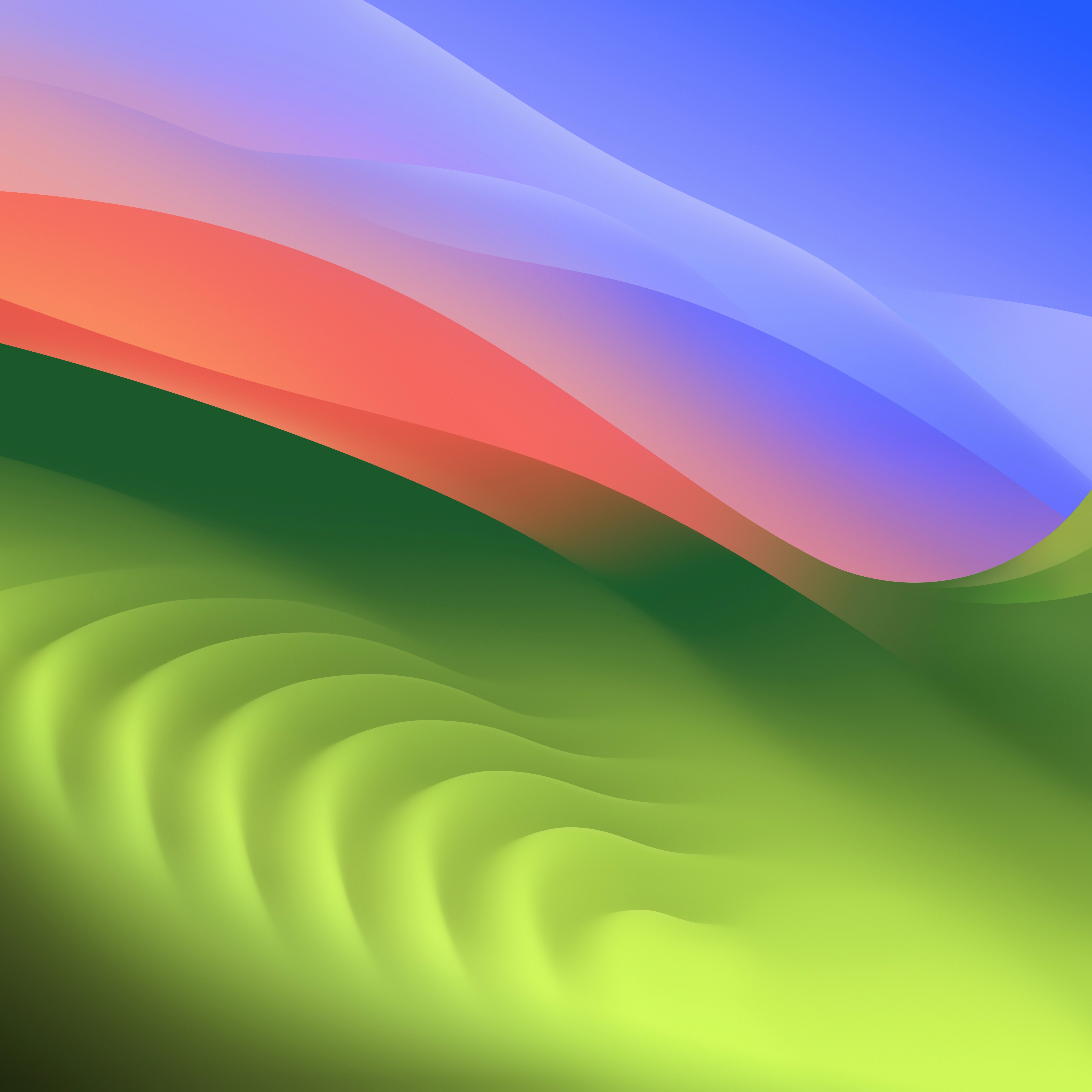


Updated
LiveChat Dashboard
Track & share your LiveChat KPIs in real-time with the Numerics dashboard app for your iPhone, iPad, Mac, Apple TV and Apple Watch.
Numerics integrates with LiveChat to bring your customer service efforts to the forefront. This integration enables you to create customized dashboards that provide real-time insights into your customer support performance. Numerics aggregates data from multiple sources, including ActiveCampaign, Pipedrive, Google Analytics, Google Sheets, and others, into a unified, customer service dashboard that is glanceable and easy to understand.
Stay on top of your customer service KPIs with Numerics and LiveChat. Make data-driven decisions anywhere, every time based on real-time data and never miss a beat. With Numerics, you'll always have a clear and actionable view of your customer service performance, giving you the power to take your business to the next level!
LiveChat is a complete customer service platform that delights your customers and fuels your sales.
KPIs & Key Metrics for LiveChat Dashboards
Build live customer support dashboards using the pre-designed LiveChat dashboard widgets or KPI templates listed below.
Aggregate
Agent
A Native LiveChat Dashboard App for all your Apple devices
LiveChat Metrics Everywhere!
Have your KPIs & metrics break out of your customer support dashboard app into other parts of your devices.
Lock-screen widgets on your iPhone.
Keep track of your most important customer service metrics of LiveChat right from your iPhone lock screen.
Notification center widgets for your Mac.
Connect your LiveChat metrics to your MacOS sidebar.
LiveChat data driven home screens for your iOS Devices.
Native home screen widgets for your iPad & iPhone powered by data from your LiveChat account.
Watch complications for your Apple Watch faces.
Design a custom customer support watch face using LiveChat data.
Make Siri LiveChat data aware!
"Hey Siri, what's the agent score of Henry Wotton?"
The agent score of Henry Wotton is 0.67 points
Stream & share LiveChat KPIs with other users.
Stream a customer support dashboard to other Numerics users & co-create dashboards with your team in real-time via secure iCloud sharing & collaboration with Messages.
Related Documents:
Related Blog Posts:
Customer Spotlight
Phil Steadman, VP of Operations - Ajax Mazda explains how they use Numerics across their 5 dealerships in Ontario, Canada.



























