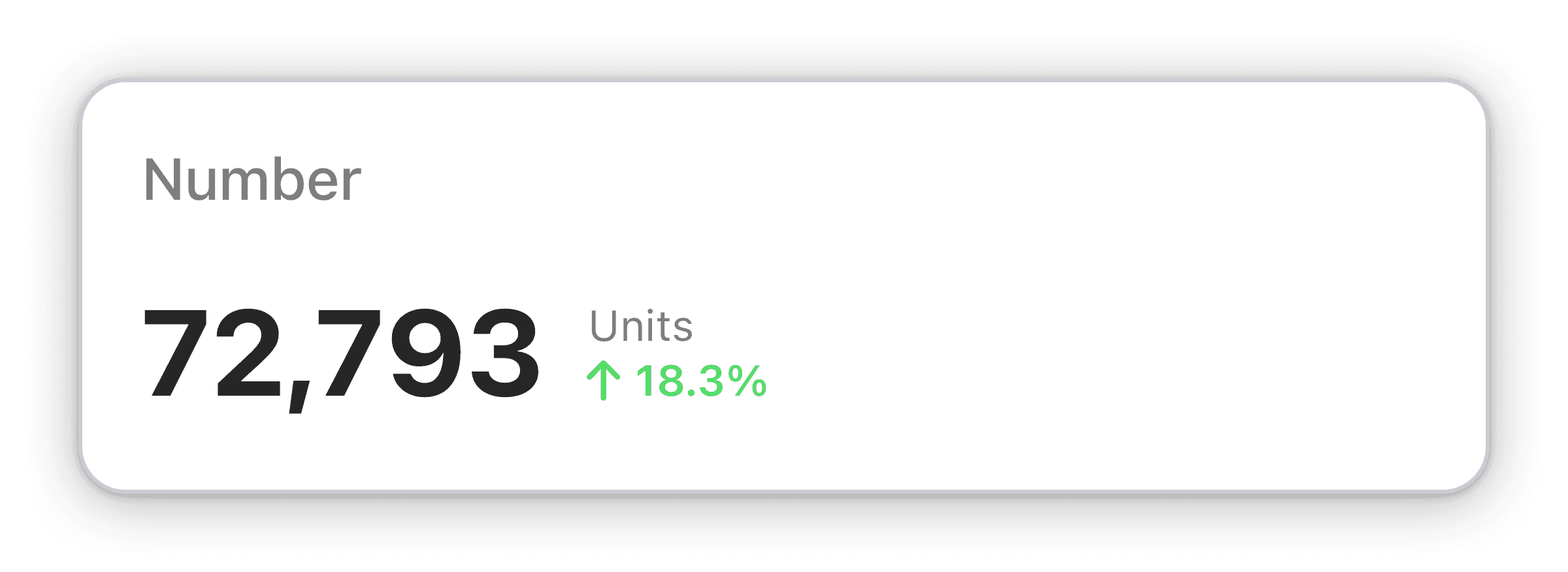Failed messages
The total number of failed messages of your chosen type for your chosen broadcast and time span.
Track failed broadcast messages with Numerics' http://customer.io/ Failed Messages widget. Optimize your campaigns and stay ahead.
The Failed Messages widget for Numerics is a powerful tool for tracking the total number of failed messages for your chosen broadcast and time span. With a sleek and intuitive Number visualization, you can stay on top of your KPIs with just a glance. Designed exclusively for iOS, iPadOS, MacOS, Apple WatchOS & Apple tvOS, Numerics offers live dashboards that run natively on your device, making it secure and scalable by design. Don't miss out on the opportunity to gain a competitive edge by tracking your KPIs with Numerics' widgets.
Benefits of Tracking Failed messages in Customer.io marketing dashboards
Track failed broadcast messages effortlessly with Numerics' Failed Messages widget. Stay on top of your KPIs and drive your business forward. With this widget, you can easily monitor the total number of failed messages of your chosen type for your chosen broadcast and time span. Having real-time access to this information at all times can help you make quick and informed decisions to optimize your broadcast campaigns and stay ahead of the competition. Don't miss out on the opportunity to gain a competitive edge by tracking your KPIs with Numerics' widgets.
Full Integration Details:
Part of the customer.io
Broadcast Widget Pack
Customer.io Integration Specifications:
Widget Templates:
160
Authentication Type:
Token based auth
Supported plans:
All
API Rate limit:
10 Requests every per second