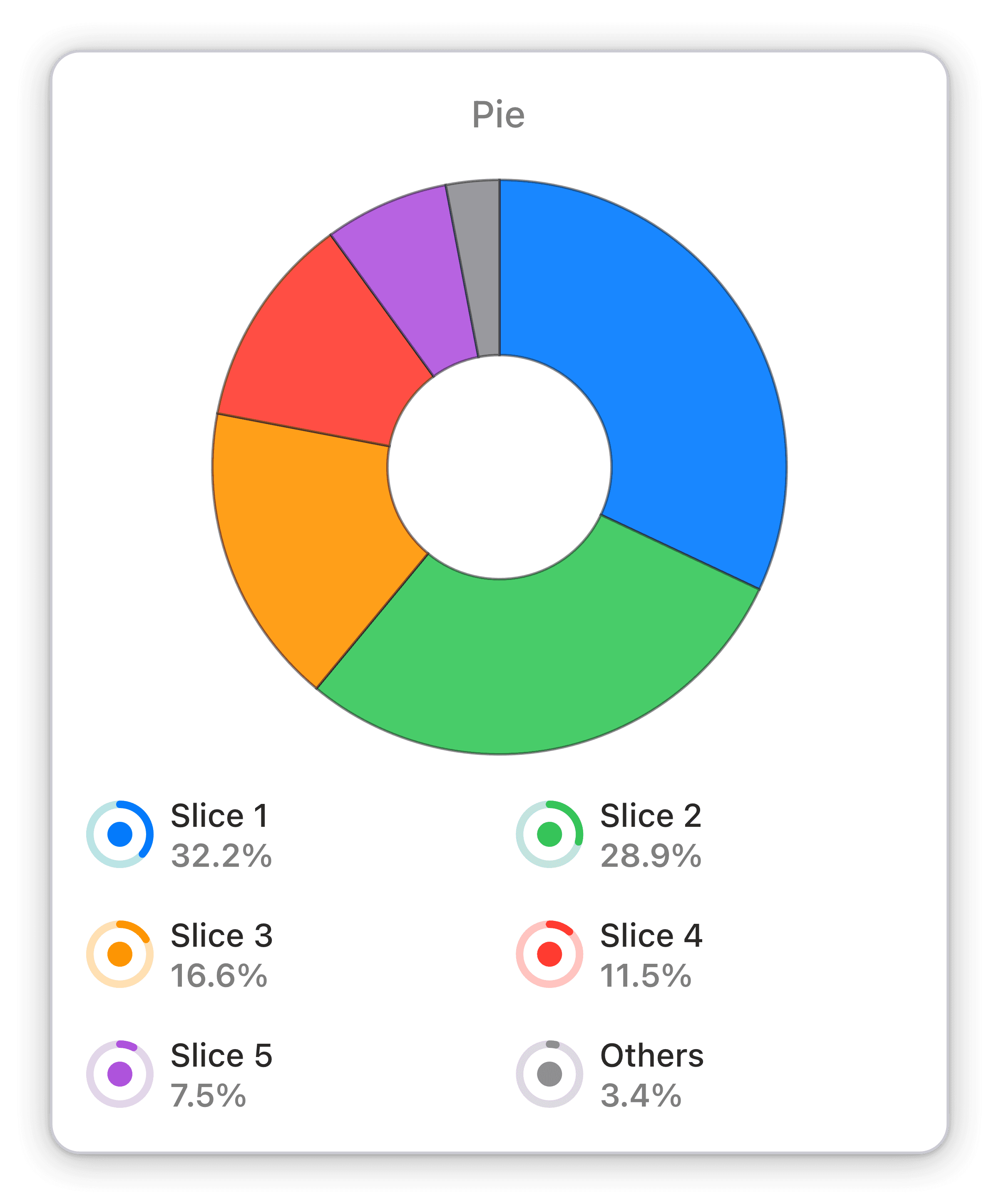Read vs unread messages in social category
The total messages in the social category broken down by read and unread messages.
Track read vs unread messages in your Gmail social category with Numerics' Pie Chart widget. Optimize your productivity easily.
Track your Gmail social category messages with Numerics' Read vs Unread Pie Chart widget. Get a clear overview of the total messages in the social category broken down by read and unread messages. With this widget, you can monitor this KPI in real-time, gain valuable insights into your performance, and adjust your strategy accordingly. Stay on top of your inbox and prioritize your communications easily with Numerics' Read vs Unread Pie Chart widget.
Benefits of Tracking Read vs unread messages in social category in Gmail team performance dashboards
With Numerics' Read vs Unread Pie Chart widget, you can track your Gmail social category messages with ease. By monitoring this KPI in real-time, you will gain valuable insights into your performance, allowing you to make informed decisions and adjust your strategy accordingly. With this widget, you'll always be aware of the number of read versus unread messages in your social category, making it easier to stay on top of your inbox and prioritize your communications. Get a clear overview of your Gmail performance and optimize your productivity with Numerics.
Full Integration Details:
Part of the gmail
Categories Widget Pack
More Gmail Widget Packs:
Gmail Integration Specifications:
Widget Templates:
74
Authentication Type:
OAuth 2.0
Supported plans:
All
API Rate limit:
250 requests per second