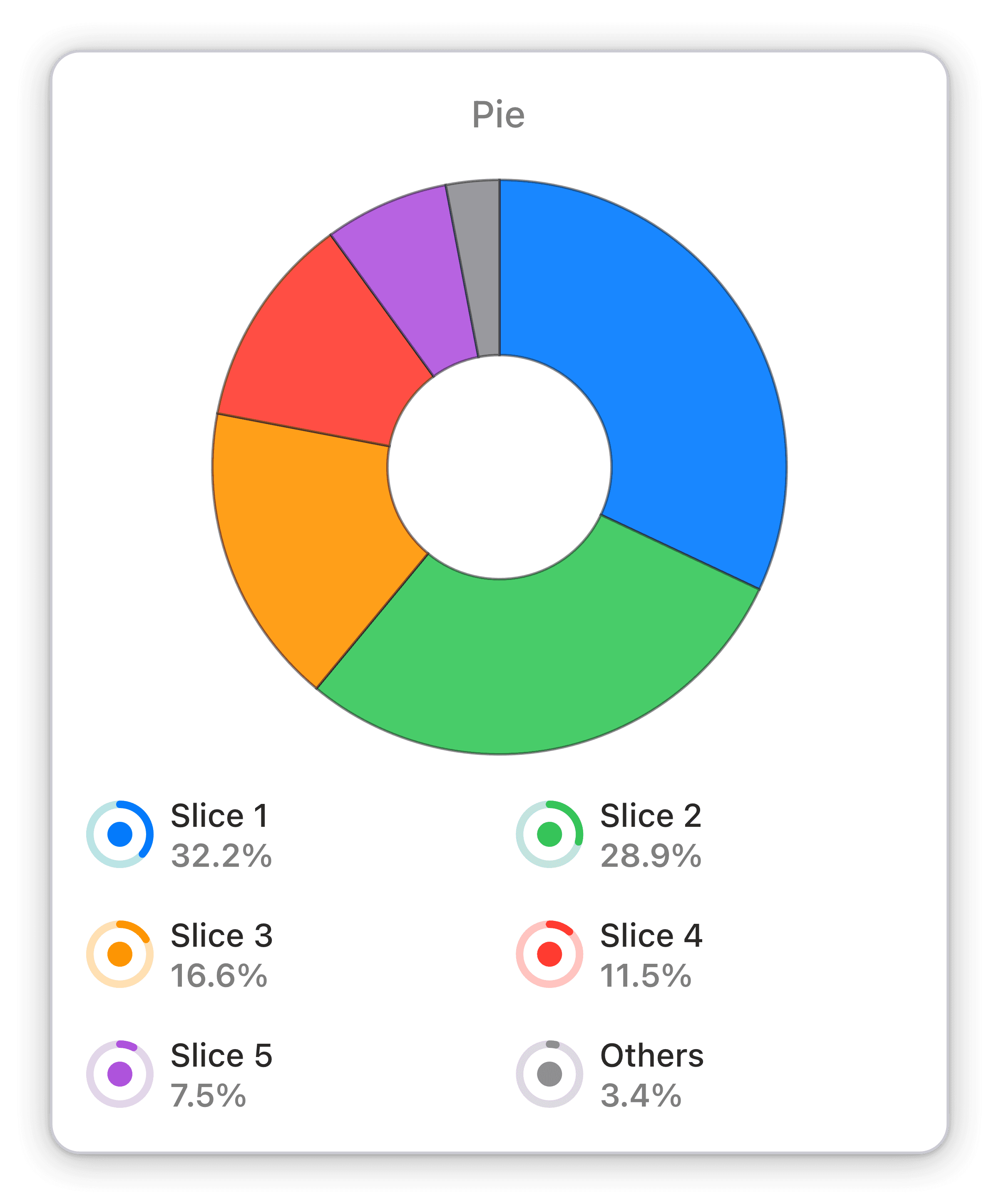Read vs unread threads in updates category
The total threads in the updates category broken down by read and unread threads.
Track read and unread threads in your Gmail updates category with Numerics' customizable pie chart widget. Stay on top of your KPIs.
The pie chart widget in Numerics allows you to visualize the total threads in the updates category of your Gmail account, broken down by read and unread threads. By keeping an eye on this KPI, you can ensure that you are staying on top of important updates and not missing any critical information. With real-time updates and customizable visuals, Numerics lets you monitor this KPI with ease and precision.
Benefits of Tracking Read vs unread threads in updates category in Gmail team performance dashboards
As a business owner, you know the importance of staying on top of your key performance indicators (KPIs). With Numerics, you can track your KPIs in real-time using customizable widgets that fit your specific needs. The pie chart widget in particular allows you to visualize the total threads in the updates category of your Gmail account, broken down by read and unread threads. By keeping an eye on this KPI, you can ensure that you are staying on top of important updates and not missing any critical information. With Numerics, you can easily monitor this KPI and make informed decisions to keep your business moving forward.
Full Integration Details:
Part of the gmail
Categories Widget Pack
More Gmail Widget Packs:
Gmail Integration Specifications:
Widget Templates:
74
Authentication Type:
OAuth 2.0
Supported plans:
All
API Rate limit:
250 requests per second