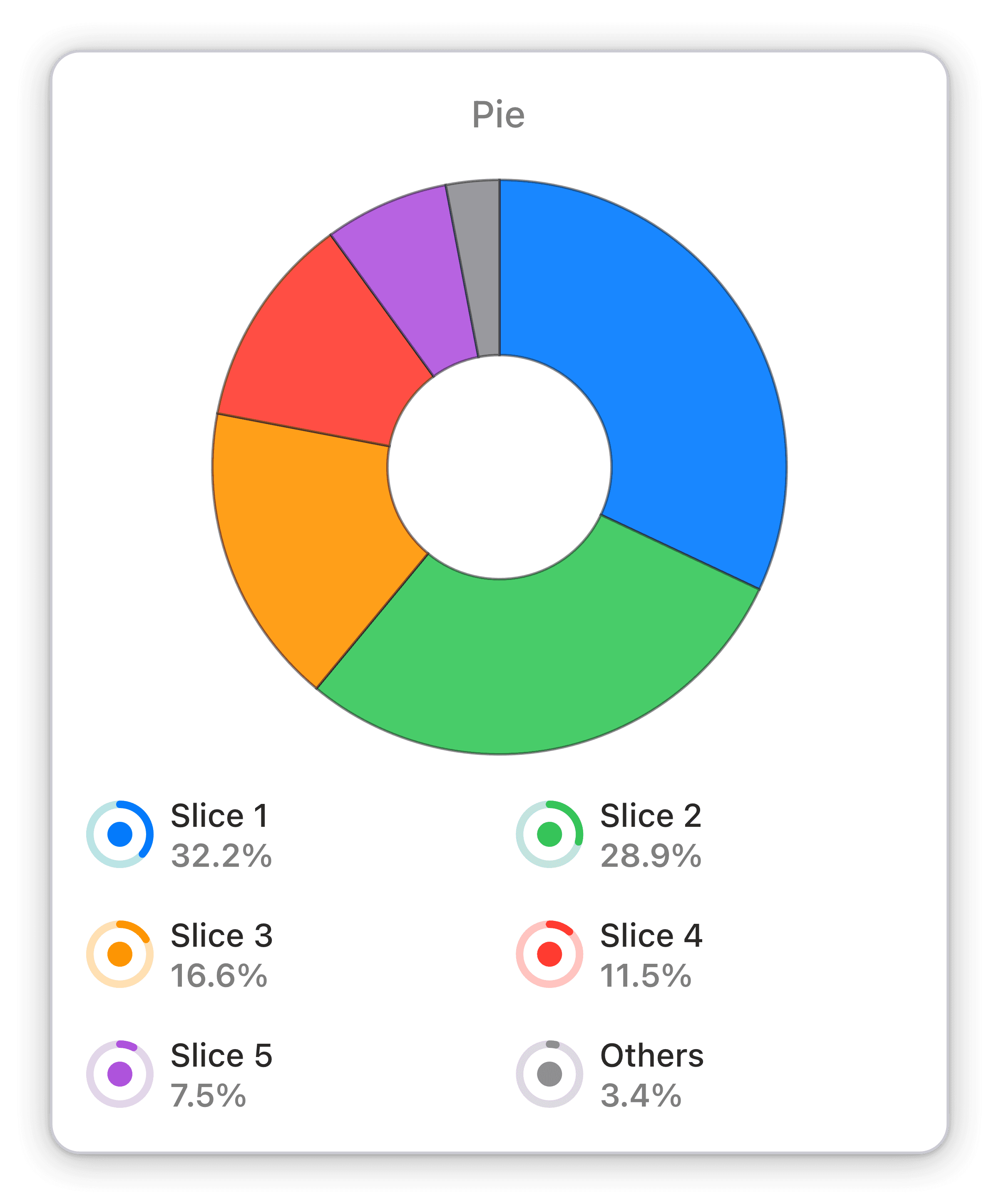Read vs unread starred messages
The total messages tagged important broken down by read and messages.
Track the number of important Gmail messages that have been read and unread with Numerics' Read vs Unread Starred Messages widget.
The Read vs Unread Starred Messages Pie Chart widget for Gmail on Numerics helps users track the number of important emails that have been read and those that haven't. Its interactive Pie chart visualization breaks down the total messages tagged as important by read and unread categories, providing users with a clear and immediate view of their email status. With this widget, users can prioritize their inbox and stay on top of crucial communications, for optimal productivity.
Benefits of Tracking Read vs unread starred messages in Gmail team performance dashboards
The Read vs Unread Starred Messages widget for Gmail on Numerics helps you stay on top of your important emails in real-time. With this widget, you can easily track the number of important emails that have been read and those that haven't, giving you complete control over your inbox. Keeping a watchful eye on your Gmail priority messages on Numerics can help you make data-driven decisions and take timely actions, boosting productivity and ensuring that you never miss out on important emails.
Full Integration Details:
Part of the gmail
Priority Mailbox Widget Pack
More Gmail Widget Packs:
Gmail Integration Specifications:
Widget Templates:
74
Authentication Type:
OAuth 2.0
Supported plans:
All
API Rate limit:
250 requests per second