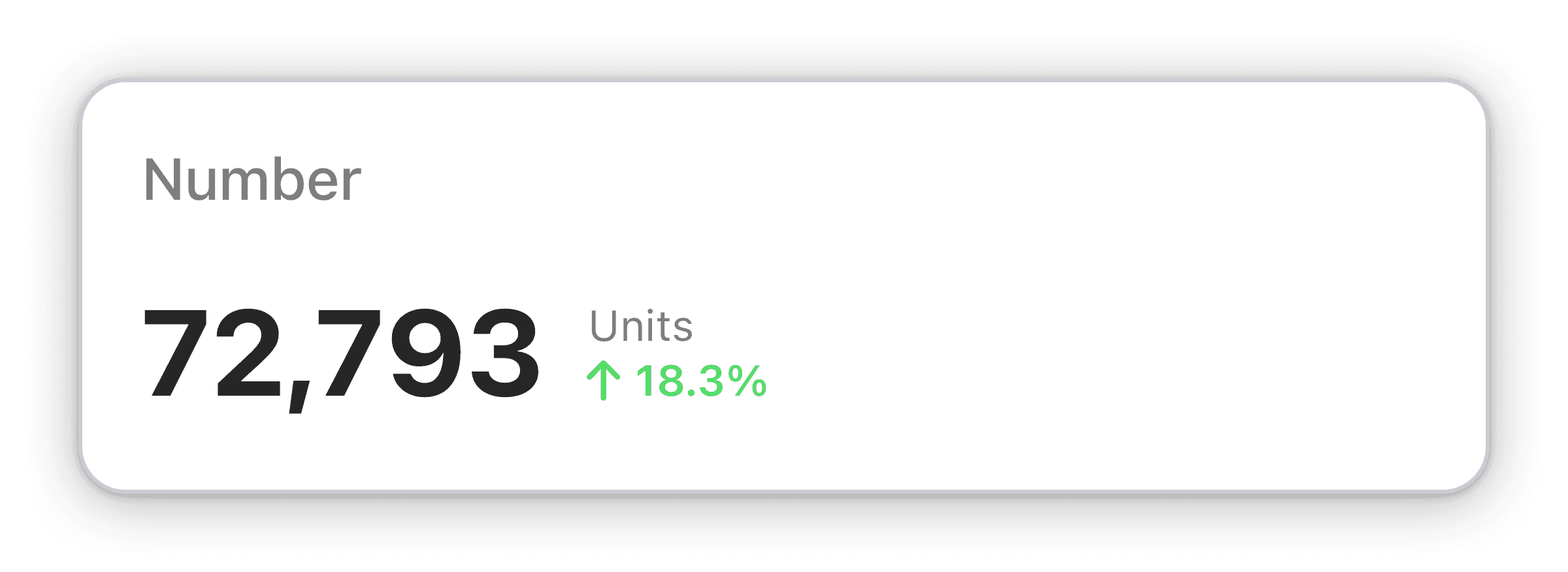Abuse reports
The total number of recipients who marked your campaign as spam or junk.
Track Mailchimp campaign effectiveness with Numerics' Abuse Reports widget. Monitor recipients who marked your campaign as spam or junk in real-time.
Track the effectiveness of your Mailchimp campaigns in real-time with Numerics' Abuse Reports widget. Monitor the total number of recipients who marked your campaign as spam or junk using a large numeric tally display. Stay on top of this critical KPI and make data-driven decisions to improve your email marketing strategy.
Benefits of Tracking Abuse reports in Mailchimp marketing dashboards
Track the number of recipients who marked your Mailchimp campaign as spam or junk with Numerics' Abuse Reports widget. Be aware of real-time insights to make data-driven decisions. This widget provides a number tally display of the total recipients who marked your campaign as spam or junk. Use this widget to track the effectiveness of your campaigns and make improvements where necessary. With Numerics, you can create a dashboard of your Mailchimp campaigns' performance and track this KPI in real-time. This way, you can stay on top of your campaign's performance and make data-driven decisions to improve your email marketing strategy.
Full Integration Details:
Part of the mailchimp
Advanced Campaigns Widget Pack
More Mailchimp Widget Packs:
Mailchimp Integration Specifications:
Widget Templates:
34
Authentication Type:
OAuth 2.0
Supported plans:
All
Intuit Mailchimp Support: