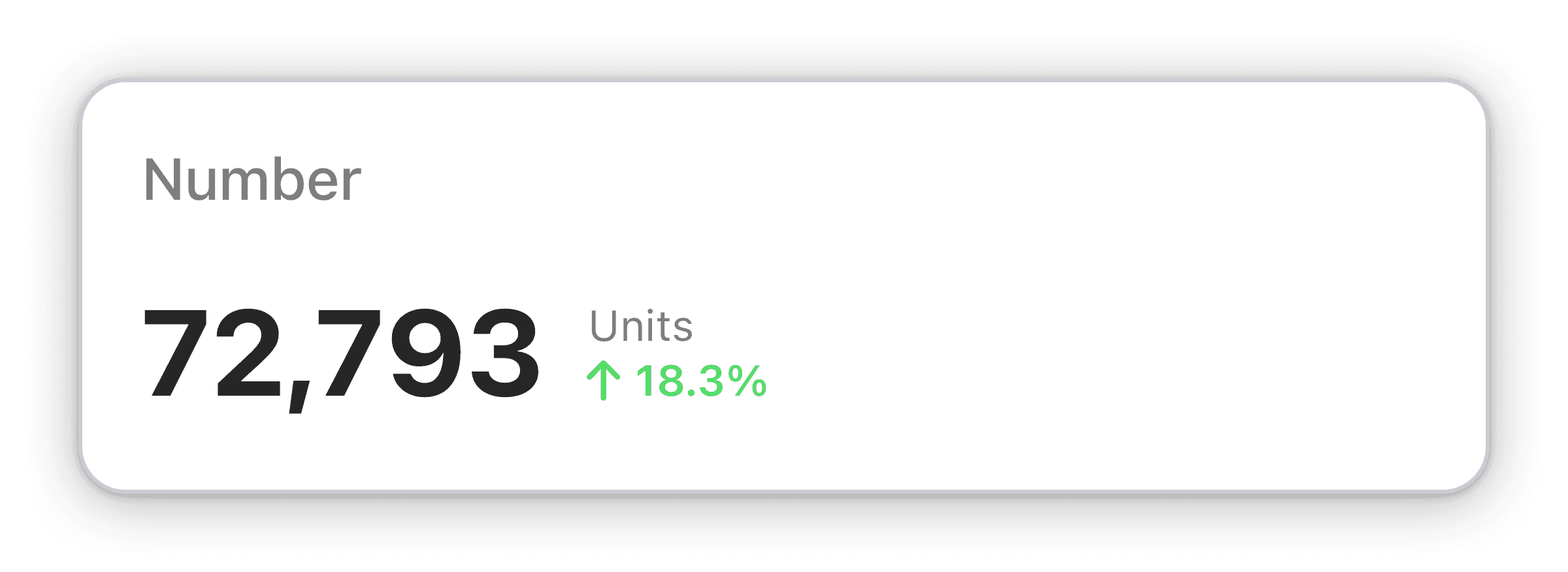Clicks
The total number of times tracked links in your campaign were clicked by the recipients, including multiple clicks from individual recipients.
Track the total number of clicks on links in your Mailchimp campaigns with the Clicks widget in Numerics.
The Clicks widget is a large numeric tally that displays the total number of times tracked links in a Mailchimp campaign were clicked by the recipients. The optional change indicator provides an at-a-glance view of the KPI's real-time value, making it easy to monitor campaign performance in real-time. With Numerics' customizable visualization types, users can track and analyze any KPI that matters to their business, from revenue to website traffic to social media engagement, all in one place.
Benefits of Tracking Clicks in Mailchimp marketing dashboards
Numerics' Number widget is a powerful tool for tracking your business's most important KPIs. With its large numeric tally and an optional change indicator, it provides an at-a-glance view of your KPI's real-time value. Gone are the days of manually tracking KPIs on a spreadsheet or waiting for weekly reports. With Numerics, you can monitor your KPIs in real-time, empowering you to make informed decisions quickly. The ability to customize the widget's visualization type and data source means you can track any KPI that matters to your business, from revenue to website traffic to social media engagement. With Numerics' secure, natively running dashboards, you can rest assured that your data is protected while being accessible in real-time on any of your Apple devices.
Full Integration Details:
Part of the mailchimp
Basic Campaigns Widget Pack
More Mailchimp Widget Packs:
Mailchimp Integration Specifications:
Widget Templates:
34
Authentication Type:
OAuth 2.0
Supported plans:
All
Intuit Mailchimp Support: