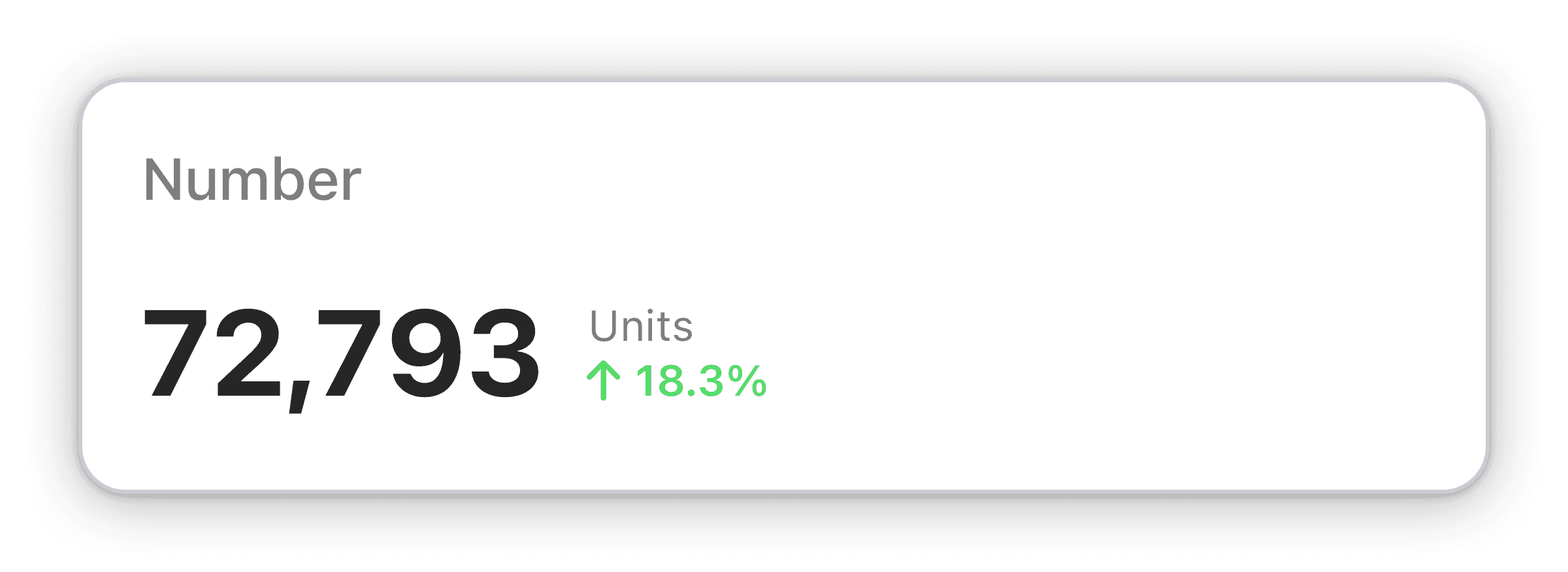Total calls exceeding queue wait time
The total number of calls sent to voicemail after exceeding the max wait time in the queue.
Monitor call wait times with Zendesk Talk. Gauge widget tracks calls exceeding queue wait times, ensuring satisfied customers.
The Number widget in Numerics allows businesses to track the total number of calls that exceed the maximum wait time in the queue. With this critical KPI clearly visualized, businesses can ensure that they are meeting their customer service goals and taking proactive steps to reduce wait times. The Number widget provides an at-a-glance view of this important metric, making it easy for businesses to identify trends and take action to improve their customer service and stay ahead of the competition.
Benefits of Tracking Total calls exceeding queue wait time in Zendesk Talk customer support dashboards
As a business, it's important to keep track of the key metrics that drive performance. By monitoring the total number of calls that exceed the queue wait time using the Numerics Gauge widget, businesses can stay ahead of the curve and meet their KPIs. With real-time visibility into this critical metric, businesses can take proactive steps to improve customer service, reduce wait times, and ensure that no customers are left waiting on hold for too long. This way, businesses can ensure that their customers are always satisfied and that they maintain a competitive edge in today's fast-paced marketplace.
Full Integration Details:
Part of the zendesk talk
Advanced Account Widget Pack
More Zendesk Talk Widget Packs:
Zendesk Talk Integration Specifications:
Widget Templates:
46
Authentication Type:
Basic Auth
Supported plans:
All