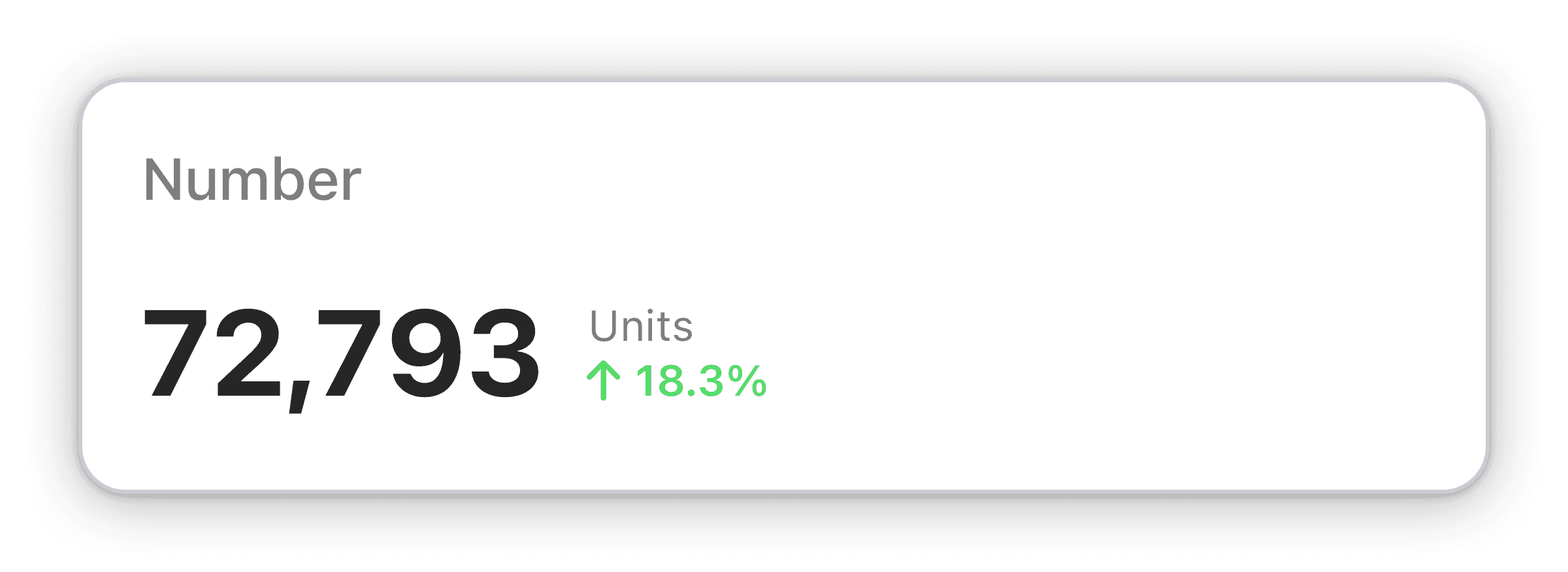Track Zendesk tickets in real-time with Numerics' Assigned Tickets by Agent widget. Monitor KPIs with a user-definable number visualization.
Keep track of the total number of assigned Zendesk tickets for your chosen agents with Numerics' Assigned Tickets by Agent widget. Designed for users who value efficiency and proactivity, this widget uses a user-definable number visualization to ensure that tracking your KPIs is not only seamless but effortless. Stay ahead of the curve by monitoring your agents' assigned tickets in real-time and ensure that your customer service game is always on point.
Benefits of Tracking Assigned tickets by agent in Zendesk customer support dashboards
With Numerics' Assigned Tickets by Agent widget, you can keep an eye on Zendesk tickets assigned to your agents in real-time, ensuring your customer service game is on point. The widget is designed for users who value efficiency and proactivity, enabling you to stay ahead of the curve by monitoring the total number of assigned tickets for your chosen agents. The widget's user-definable number visualization type ensures that tracking your KPIs is not only seamless but also effortless, allowing you to focus on what matters most – your customers.
Full Integration Details:
Part of the zendesk
Users Widget Pack
More Zendesk Widget Packs:
Zendesk Integration Specifications:
Widget Templates:
19
Authentication Type:
Basic Auth
Supported plans:
All
Zendesk Inc. Support: